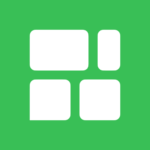OPPO Clone Phone Apk
ColorOS
Jan 7, 2020
Feb 18, 2024
14.88 MB
v13.3.6
6.0
10,000,000+
Description
Have you ever had a new super cool device but felt sad because you couldn’t take all your favorite stuff from your old one to the new one? Well, worry no more because I’ve got an app just for you, OPPO Clone Phone APK. This app is something that can save all your precious photos, videos, games, and other stuff and move them to your brand new OPPO device!
Let’s read more about it in this article to learn how this amazing app can make your device-switching experience a breeze!
What is the OPPO Clone Phone APK?
Imagine you have a box that can copy all your toys, drawings, and favorite things from your old room and put them in your new room without you having to lift a finger! Well, that’s what OPPO Clone Phone APK does for your phones. It’s an app that copies all your photos, contacts, messages, and even your favorite games and apps from your old OPPO phone to your new OPPO phone. So, you don’t have to be sad about saying goodbye to your old phone because all the stuff you love will come with you to the new one!
Best Features of OPPO Clone Phone APK
Easy Magic Transfer
With OPPO Clone Phone APK, you can easily move all your stuff from your old phone to the new one. Just like magic!
No Missing Files
You won’t leave anything behind! The app makes sure all your photos, videos, and important things come along.
Fast as Lightning
OPPO Clone Phone APK works super fast, so you don’t have to wait for ages to enjoy your new phone.
Keep Your Games
Love playing games? The app will bring all your favorite games to the new phone, so you can keep having fun!
Contacts and Messages
Your friends’ phone numbers and messages will also come to your new phone, so you can keep chatting and giggling.
Music and Videos
The app makes sure your favorite tunes and videos are right there on your new phone, ready to entertain you.
Apps, Apps, Apps!
All the cool apps you had on your old phone will be there on the new one too, so you can keep exploring and learning.
No Expert Needed
You don’t need to be a grown-up wizard to use this app. It’s super easy for anyone to use!
Secure and Safe
OPPO Clone Phone APK keeps your data safe and won’t let any bad goblins steal your stuff.
No Internet Required
You don’t need a magic internet connection for the app to work. It’s all between your phones!
No Magic Wand Needed
You don’t need a magic wand or any special things. Just the app and your phones will do the trick!
Picture Perfect
Your photos will look just as magical on your new phone as they did on your old one.
No More Tears
Switching phones can be emotional, but with this app, you won’t shed a single tear because all your memories are safe.
Free Magic
The best part is, this app is totally free! You don’t have to pay anything to move your stuff.
New Features in OPPO Clone Phone APK
More Devices Supported
Now, even more OPPO devices can enjoy the magic of this app.
Faster Magic
The app has become even faster, making the transfer smoother than ever!
Super Fun Animations
The app now has cute animations that make the magic even more exciting.
Better Magic Detection
It’s like the app knows exactly what to copy, so you don’t have to worry about missing anything.
Why is OPPO Clone Phone APK so Worth Downloading?
This app is like having a friend who helps you move your favorite things to your new phone. It’s the best way to keep all your precious stuff safe and sound. You won’t find any other app as friendly and fast as this one. It’s the perfect sidekick for your new OPPO device, and you’ll be amazed at how easy and fun it is to use.
Final Words
With OPPO Clone Phone APK, switching to a new phone becomes as simple as waving a magic wand. Your precious memories, favorite games, and everything you love will move to your new OPPO device with just a few taps. So, little wizards, don’t hesitate to try this fantastic app. Enjoy your new phone with all your favorite things right at your fingertips.
What's new
1. Adapt to the new Android system and add more device and screen adaptations.
2. Improve connection and transmission stability.
3. Fixed some crashes and connection failures to improve user experience;
4. Fixed some interface display problems.